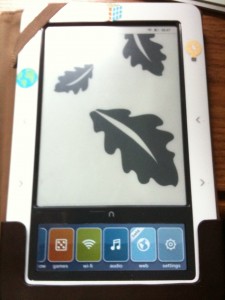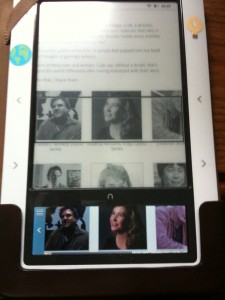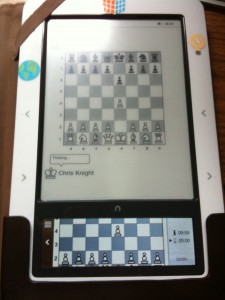Books
My New Favorite Books, or, IT’S REESE’S PUFFS CEREAL!!!!!
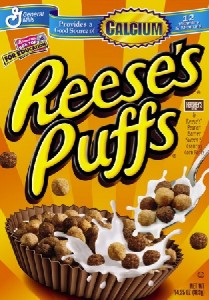 When a politician changes their mind, they are labeled a “flip-flopper” and are thus incentivized to stick to their ideological guns, evidence and personal growth be damned. I, however, harbor no such limitations, and it is in this spirit of personal fluidity that I change my favorite things quite frequently. I recently discovered and read what is my current favorite book, and I have been dying to get the time to share it with you here.
When a politician changes their mind, they are labeled a “flip-flopper” and are thus incentivized to stick to their ideological guns, evidence and personal growth be damned. I, however, harbor no such limitations, and it is in this spirit of personal fluidity that I change my favorite things quite frequently. I recently discovered and read what is my current favorite book, and I have been dying to get the time to share it with you here.
It’s two books, actually. Two books, seemingly unrelated, but like peanut butter and chocolate, they combine two great flavors to create not just Candy for Breakfast, but Reese’s Puffs Cereal! Except for your brain’s taste buds. Or something.
Anyway. I will extricate myself from this sticky swirl of a digression and deliver to you a literary combination that the painfully hip employees at the University Bookstore seem to be unaware of, given their generally uninspired shelf of Staff Recommendations.
I can’t be too harsh, though. It’s rare to find a long collection of fictional stories like The Years of Rice and Salt that can pair so well with a dense, data-enriched non-fiction book like Guns, Germs, and Steel. But here are two book so grounded, yet so grand and ambitious, that they can’t help but enrich each other in fascinating ways. (more…)
Nook 1.3: Now With Web Browser
The latest update for the Barnes and Noble Nook is out today.
This update adds
- More speed improvements when reading books
- A more robust Wi-Fi manager
- Interactive Sudoku and Chess games
- A beta version of a web browser
This is the most encouraging software update to the Nook yet. When I first heard about the Nook and thought about how a color touch screen interface would be utilized by an e-reader, I imagined that the touch screen would be used like a window into the e-paper screen. It could be used to display small sections of whatever is displayed on the top screen, presenting the user with a scrollable, touchable interface to make selecting words for highlights, notes, and reference simple and easy.
Of course, when the Nook shipped, it didn’t do this it all. Instead, it had a kludgy interface where a virtual D-Pad appeared on the bottom screen to control a cursor on the top screen that moved about as slow as a molasses.
This update doesn’t fix this.
But what this update does do is show that at least one person doing software development for the Nook platform understands this idea. When surfing the web in the Nook’s new web browser, the bottom screen behaves in exactly the sort of way I described above. The top screen shows a black and white image of the entire page, and features a selection box exactly the size of the bottom screen overlayed on the web page. By scrolling with their fingers, the user can move this viewing box over the web page, and its contents are shown, interactive and in full color, on the Nook’s touch screen.
Playing games is done in a similar way. Again, the touch screen shows a sliver of the top screen’s action, and the user can smoothly scroll the view, allowing full and direct interaction with what is displayed on the top screen.
So while this update doesn’t add these same sorts of features to reading e-books for interacting with text, it is good to see that the Nook team is working on the problem and that they actually do understand exactly what the touch screen interface can do for them. It’s clear to me now that, in the long run, the Nook is the better choice for people interested in investing in a dedicated e-reader platform.
For those interested, I’m currently reading The Years of Rice and Salt.